Many people want to know how to optimize a WordPress website without the help of a plugin. Some websites contain a lot of traffic and too many plugins, which means you are creating more complexity for your website.
You will find too many plugins to optimize WordPress websites in the market. Most of them are helpful, but some are also time-consuming and expensive. If you want to save time and money, you should optimize your site manually.
You don’t need to spend hundreds or even thousands of dollars on a professional web developer to get your site optimized. This article will show you how to optimize your WordPress website without using plugins. We recommend using the following steps to speed up your WordPress website.
Why Do You Need To Optimize Your Website?
Visitors should be able to access everything easily without searching around. Your site must also load quickly. Otherwise, people will leave your site before they even get started. Also, if you’re running an online store, your customers need to buy products easily.
The study reveals that the first 5 seconds have the most impact on the conversion rate. Load time drops by an average of 4% per second people prefer faster load times over fancy animation and video. Google states that the probability of a bounce increases by 32% when loading time goes from 1-3 seconds.
Page load time is an essential factor when it comes to user experience. If you want to increase traffic or sales of your eCommerce website, you should decrease your WordPress website’s page load time.
Find The Main Route
Before starting any changes, make sure you know what the problem is. We recommend that you optimize your site by removing unnecessary code and images. You should also reduce the number of requests made to external resources.
Always Use The Popular Host
For any website, hosting is considered an essential part of it. It would help if you had a reliable host that offers excellent speeds and a lot of storage space. Your Host should handle all of your traffic and provide you with as much bandwidth as possible. A good host will use SSDs and give you plenty of RAM and disk space.
Cloudways: It offers cheap hosting services that start from $10/ month. They provide their services in more than 60 locations globally, their VPS servers are very fast, and you will get quickly for your website.
WPEngine: It is an excellent choice if you need lots of speed. WPX Hosting is a perfect choice if your website doesn’t get much traffic. Both companies offer incredible speeds and prices.
Turn On The Theme’s Speed Optimization
WordPress themes come with speed optimization functions. Lazy loading and combining CSS and JavaScript decrease the number of network requests browsers make. Up-to-date optimizations include just-in-time preloading. You should check your theme settings to make sure the following options are turned on:
– Enable JavaScript
– Enable Stylesheets
Minifying The Css, Html, And Js Files
Minifying CSS and JS doesn’t seem like an issue unless your site gets big. Many people use a plugin to minify their CSS and JS files. This makes sense because it takes less time than going into each file and manually removing comments and spaces. If you want to do it manually, then there aren’t many drawbacks to doing it.
Minifying files means making them smaller. This process is called minification; you can do this manually or use tools such as Google Closure Compiler. It reduces file size by 60% but doesn’t affect functionality.
Use Compressed Images
Compress images before uploading them to the server. Use lossless compression, which cuts down on file sizes and doesn’t affect the quality of the picture. You can do this conversion in WordPress at the database level, and you can also find a different website to compress your image online.
Disable All Unused Plugins
This tip is essential for old websites. Make sure you remove any plugins that aren’t used anymore. Also, try to reduce the number of plugins that load external resources. Avoid using plugins that load elements from different domains, including tracking, live chat, and remarketing codes.
Use Google Tag Manager
With the help of using the window.load() triggers you can manage how your tags fire. This means that you can control when your tags get fired. By using the window.load() you can ensure that your tags do not affect page loading time.
Conclusion
If you don’t want to optimize your website manually, the best way to do this is by using plugins. They provide great SEO, security, analytics, social media integration, etc. But they come at a price. If you don’t want to pay for them, you should manually optimize your site.
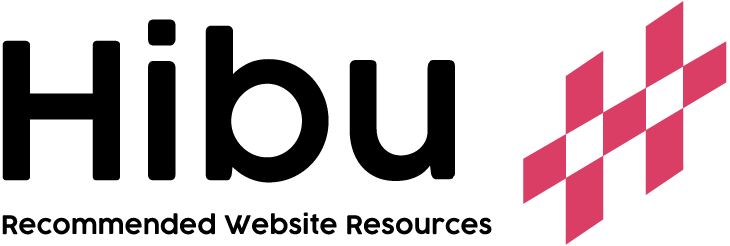




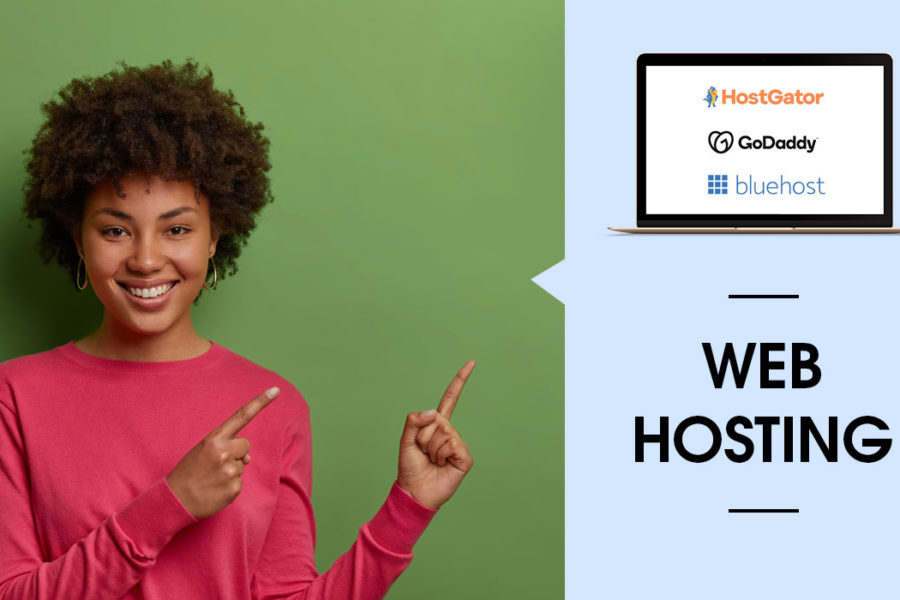

Leave a Comment