Your web host is responsible for providing you with the services and technology that is essential to set up your website and keep it running smoothly. Without a reliable web host, your website will lag, show error messages and not provide an overall efficient service. This could leave a bad impression on the customer’s mind, and could be very damaging for your business.
In an ideal world, your first web host will be extremely reliable and will deliver their promises on time, however in the real world that doesn’t happen. Sometimes your web host might end up ghosting you after they’ve helped you set up your web page, or there are chances of little to zero maintenance. All of this and other reasons like an inflexible plan might convince you to change your web host. If you’re thinking of changing your web host or trying to figure out the signs that indicate that it’s about time you switch to a new web host, then don’t worry. We’ve compiled a series of reasons when and why you should switch your web host and how to go about it. So, sit back, browse through our article and you’ll get all the information you need in order to make an informed decision.
WHEN SHOULD YOU CHANGE YOUR WEB HOST?
Before we dive into how you will change your web host, first let’s see if switching is a feasible option or not. Here are a few signs that’ll indicate that choosing an alternate web host is the best suited option for you.
- Very frequent downtimes. It’s normal for your website to experience some downtime due to maintenance purposes but if there is a frequent occurrence of these downtimes, then you need to switch immediately.
- Web site suspension. This is a red flag if your web host suspends your site without giving any prior notice.
- Inadequate customer support. If your web host in unresponsive to your emails, calls or messages and doesn’t make attempts to resolve your queries.
- Error establishing connection to the database. If you see this message on your site regularly then there is a high chance that you plugin is bad or your host needs to expand their servers to cater to you.
- Slow speed. Last but not the least, if your webpage has slowed down then an alarm should go off in your head that tells you to change your web host.
These are some reasons upon which you should ponder over changing your host, now let’s discuss how you can switch web hosts.
HOW TO MOVE YOUR HOST
In this section of the article, we will discuss the things you can do if you’re planning to switch hosts. Before getting into any technicalities, the first thing you will have to do is find a web host that fits your list of wants and is reliable and then go through their plans to choose the most suitable one. Once you’ve bought and activated new accounts, you will be required to migrate your website from your previous web host to your new one. The next step would be installing and configuring your site and apps with your new web host and then checking the new site. Once you’re done with the test run, you can troubleshoot the errors that appear, you will then point your domain records to your new host.
MIGRATING YOUR WEBSITE
1. OUTSOURCING YOUR WEBSITE
You can outsource your website for free. Very often, the web host you opt for, will offer free migration services. This is extremely beneficial for you, especially if you’re a beginner or generally very busy, since it’s cost free and time effective and will save you from the hassle of performing the menial yet complicated task of migrating your website.
You don’t have to doubt the credibility of your web host if they’re offering migration as a free service. A2 Hosting, InterServer, InMotion Hosting, TMD Hosting and Green Geeks are all reliable web hosting companies that can provide this service for free. After signing up with your new web host, all you’ve to do is sign a migration request and provide the relevant data that is needed and voila you’re good to go.
2. TRANSFERRING MANUALLY
Once you’ve purchased a new web hosting server, your second option to transfer your website is to do it manually. For this you will have to figure out if your site is dynamic or static i.e., if it has a database or not. In case your site is static, your first step will be downloading everything and just uploading it on your new server’s system, you can use a sFTP or an FTP agent for this.
However, if your site is dynamic then, you will login to your cPanel, select Databases and then phpMyAdmin after which you’ll see an option that says “export,” once you click on export, your data will be imported to your new web host. If you’re not using phpMyAdmin and are using a content management system, you can either find the import/export function or install the applications on your new web host’s system. In order to speed up this process, you can zip your files or use plug-ins.
FINAL STEPS
Once your website has been set-up, you need to do a test-run and take your web host’s assistance in repairing any broken links or navigation errors and if any errors still persist, you can troubleshoot them. Next, you will point your domain’s DNS to your new host and once this change has been made, you will verify this DNS propagation.
CONCLUSION
Before making the actual change, we would recommend you to inform your previous host about your plans and the time at which you’re planning to switch. In order to prevent this change from taking too long, you can issue a notification to your users, telling them to not use your website during the time the change is being made. This will speed up the process.
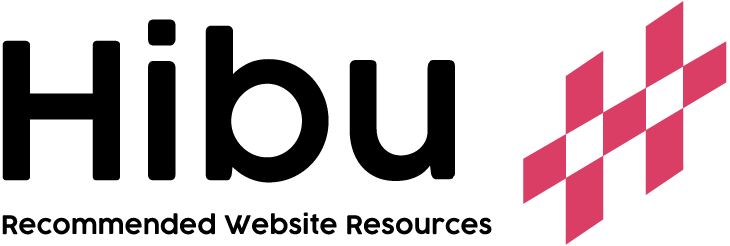






Leave a Comment